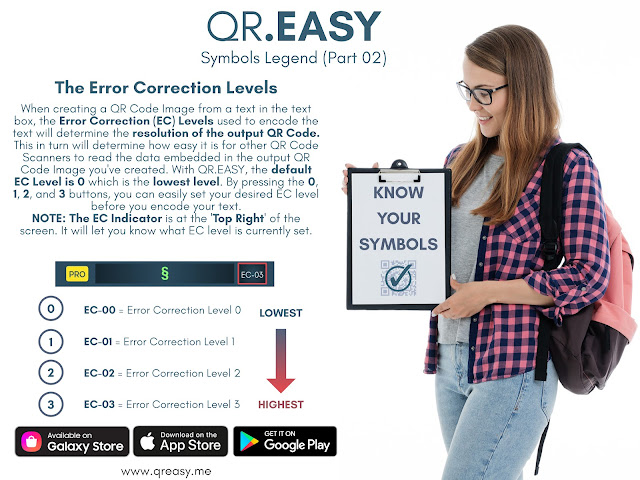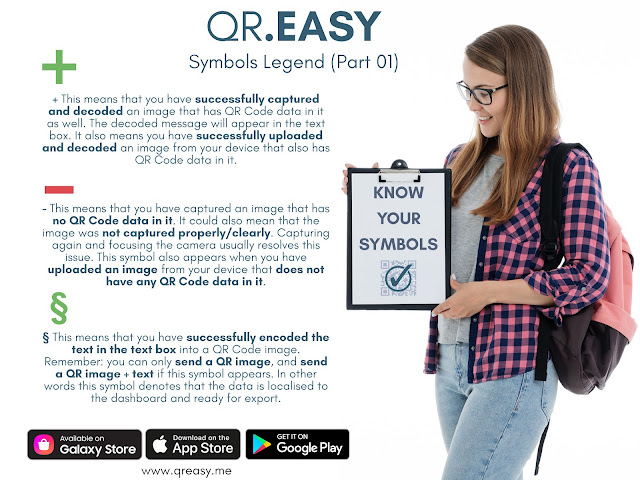QR.EASY - History feature update 28.08.2022 🕰️
It has been VERY quiet around here hasn't it ? 🤔 . . . 😏 Just in-case you were wondering: YES , the history feature is still in the works for all current supported platforms. That includes: - Android (Google Play Store, Samsung Galaxy Store) - iOS (iOS App Store) In a nutshell, the history feature will allow end-users to access their encoded text logs and re-use the data stored there. This is a very handy time saving feature for all types of users, and will add a new dimension of functionality and productivity to the app. Read the original post regarding this feature at: https://www.emptech.xyz/2022/06/upcoming-feature-spotlight-history.html QR.EASY (all versions) were meant to receive the history feature update by the end of August 2022 . So what happened ? Emperortech Ltd is due to be moving its base of operations very shortly. As a result, there has been very little time to fine tune the history feature in preparation for an August 2022 release. Due to the size of the