Feature Spotlight: Text-To-Speech (TTS) in QR.EASY
🔊🗣
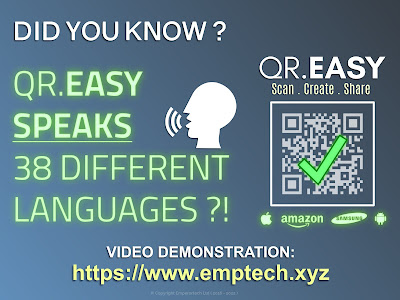 |
| QR.EASY Speaks 38 different languages. Easily. |
📹 Video Demonstration Below
As we draw closer to the multi-platform launch of the QR.EASY application, I have decided to talk a little bit more about one of the most important features in the application aside from encoding and decoding QR data: The Text-To-Speech (TTS) feature.
The TTS feature in QR.EASY allows the you the end user to voice out any string of text in the text box with the touch of a button. In 38 languages too. It's so easy.
This feature is considered to be a vital to the functionality of QR.EASY because it:
- Caters to those who are classed as disabled, e.g. visually impaired. This feature can really help disabled people decipher decoded messages especially with them not having to worry about so many different menus.
- Makes it easy to check the integrity and pronunciation of words that have been typed into the text box.
- Gives you an opportunity to multi-task: You can voice out any decoded QR Code message instantly while also working on other things.
- Learn another language with it: Yes, QR.EASY makes it easy for you to check the pronunciation of words and sentences in 38 different languages. It's easy.
The video below demonstrates this feature in the following languages:
- English - Good Morning, How are you today ?
- Afrikaans - Goeie more, hoe gaan dit vandag ?
- Azerbaijani - Sabahın xeyir bu gün necəsən ?
- Belarusian - Добрай раніцы, як ты сёння ?
- Dutch - Goedemorgen, hoe gaat het vandaag ?
- French - Bonjour, comment vas tu aujourd'hui ?
- Icelandic - Góðan dag, hvernig hefurðu það í dag?
- Polish - Dzień dobry, jak się dziś czujesz ?
- Turkish - Günaydın bugün nasılsın ?
- Vietnamese - Chào buổi sáng, hôm nay bạn thế nào ?
" Good Morning, how are you today ? " has been translated into 9 other supported languages for this experiment. Let's see how QR.EASY handles data from these different languages:
And there you have it: A live demonstration of QR.EASY in top form. Viewers will have also noticed that after each text string was voiced, I encoded the message in the text box into a QR Code Image.
This was also to show you just how fast QR.EASY is.
The TTS feature is available on all platforms and in the standard and Pro versions of the application.
As we get closer to launch, more features will be disclosed via our YouTube channel here, or via this blog.
Thank you for reading and stay tuned.
CEO
Emperortech Ltd



Comments
Post a Comment